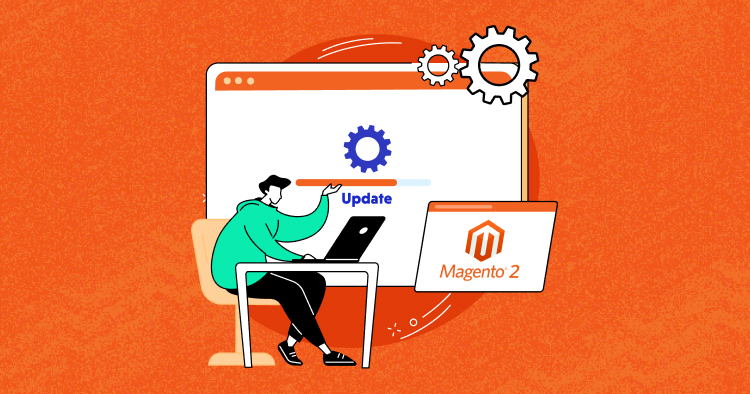Magento continues to evolve, offering merchants enhanced features, improved security, and optimized performance with each release. Staying updated with the latest version ensures your eCommerce platform remains competitive and secure. In this article, we’ll explore the most recent Magento version and guide you through the process of upgrading your Magento 2 store.
What is the Latest Magento Version?
As of April 9, 2024, the latest Magento version is 2.4.7. This major release introduces significant improvements across various aspects of the platform.
Key Highlights of Magento 2.4.7:
- Security Enhancements:
- Coupon Generation Limitations: To prevent system overloads from automatically generated coupons, a default limit of 250,000 coupons has been set. Merchants can adjust this limit as needed.
- Improved Admin URL Generation: The system now generates more randomized admin URLs with fewer repeating patterns, enhancing security against unauthorized access attempts.
- Subresource Integrity (SRI) Support: Aligning with PCI 4.0 requirements, SRI ensures the integrity of scripts on payment pages, bolstering security during transactions.
- Platform Upgrades:
- Updated Technologies: Magento 2.4.7 supports the latest versions of essential technologies, including PHP 8.3, RabbitMQ 3.13, Composer 2.7.*, Varnish Cache 7.4, OpenSearch 2.12 and 1.3, and Redis 7.2.
- Library Updates: All JavaScript libraries, NPM dependencies, and Laminas library dependencies have been updated to their latest versions, ensuring optimal performance and compatibility.
- Braintree Payment Enhancements:
- Expanded Payment Options: Customers can now save (vault) payment methods such as Google Pay, Apple Pay, Venmo, and ACH for future transactions, enhancing the checkout experience.
- Express Payment Integration: Express payment options like PayPal, Pay Later, Apple Pay, and Google Pay are now available at the beginning of the checkout process, facilitating quicker transactions.
- GraphQL Improvements:
- Enhanced Caching: Improved caching mechanisms lead to faster query responses.
- Custom Attributes Support: The update offers better support for GraphQL custom attributes, allowing for more flexible and dynamic data handling.
- Inventory Management:
- Community-Developed Features: Inventory Management version 1.2.7, developed by the Magento community, is now integrated into the core code, providing merchants with robust tools to manage stock levels effectively.
Why Upgrade to Magento 2.4.7?
Upgrading to Magento 2.4.7 offers numerous benefits:
- Enhanced Security: Protect your store from vulnerabilities with the latest security patches and features.
- Improved Performance: Benefit from optimized code and updated technologies that ensure faster load times and a smoother user experience.
- Access to New Features: Leverage new functionalities like advanced payment options and improved inventory management to enhance your store’s operations.
- Bug Fixes: Experience a more stable platform with resolutions to previously identified issues.
How to Upgrade Magento Version
Upgrading your Magento store is a critical task that requires careful planning and execution. Here’s a step-by-step guide to assist you:
- Backup Your Store:
- Before initiating any upgrade, ensure you have a complete backup of your store’s files and database to prevent data loss in case of unforeseen issues.
- Check System Requirements:
- Verify that your hosting environment meets the system requirements for Magento 2.4.7, including supported PHP versions and necessary server configurations.
- Update Extensions and Themes:
- Ensure that all third-party extensions and themes are compatible with Magento 2.4.7. Update them to their latest versions or seek alternatives if they are no longer supported.
- Use Composer for the Upgrade:
- Magento utilizes Composer for dependency management. Run the following commands to upgrade:
bash
composer require magento/product-community-edition=2.4.7 –no-update composer update php bin/magento setup:upgrade php bin/magento cache:clean
- Magento utilizes Composer for dependency management. Run the following commands to upgrade:
- Test the Upgrade:
- After upgrading, thoroughly test your store’s functionality, including the checkout process, product pages, and admin panel, to ensure everything operates smoothly.
- Monitor and Optimize:
- Keep an eye on your store’s performance post-upgrade and make any necessary optimizations to maintain an optimal user experience.
Final Thoughts
Staying current with the latest Magento version is essential for maintaining a secure, efficient, and competitive eCommerce platform. Magento 2.4.7 introduces significant enhancements that can benefit your store’s performance and user experience. By following the outlined steps, you can successfully upgrade your Magento version and take full advantage of the new features and improvements.
Also read: Warehouse Challenges
Remember, regular updates not only provide new functionalities but also protect your store from potential security threats. Keep your Magento store up-to-date to ensure continued success in the dynamic world of eCommerce.